But mechanics-wise, digging through the guts of almost 75,000 words that I hadn’t really looked at in more than a year was daunting. Aside from forgetting what I’d written, even managing the files could pose a challenge – old chapters, new chapters..and what the heck happened to that description I wrote for what’s-his-name?
For me, Scrivener came to the rescue. I’d started the project in Scrivener and my files were there, just as I’d left them, ready to be broken down and remolded into a readable and hopefully (!!) entertaining story.
For those who haven’t heard of it, Scrivener is a writing application that builds all sorts of gadgets into its functionality intended to help writing productivity. It will format the pages for a novel, a screenplay....and I forget what else. It has sample templates for settings and character descriptions. And those are just the basics.
Even though I only use about a quarter of its functionality, I find what I do use so helpful in keeping my easily scattered brain (somewhat) in focus.
Here are a few of my favorite features. (Scrivener users out there, feel free to correct me if I’m getting any of this wrong!)
File Navigation
I write sequentially. I’m not one of those brainy plotter-types who can write the ending, then the beginning, or random sections in the middle and make them all work together. I have to advance the story in my head in the actual order it takes place.
Scrivener opens up to a view of your project with the files running down the left and the main work section on the right. (It’s probably customizeable but I haven’t tried it.) While I’m working, I have a snapshot view of the other chapters/sections in the order that I want them.
 |
| Basic view when I open the app. |
Even better, there is a “move” feature that allows me to reorder the files with couple simple clicks; the list’s view isn’t dependent on a file name or date or other file properties. To stop working on one file and move to another, again, it’s just a simple click, either from the left-hand list or a couple buttons on the top that let you move forward and back.
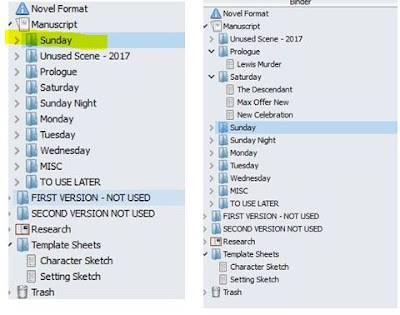 |
| Side-by-side view of file list before and after moving my "Sunday" file. |
Notes and Outlines
I tend to keep my stories in my head while I write. (Um...yeah...that’s how I end up going of track.) I find reading through paper notes annoying. But with Scrivener, I can create a cork board (bulletin board) for each chapter as an easy reference for whatever detail/information I think I might need. It could be a general plot point, character information or scene goals. It’s like a handy-dandy index card. (Mostly I put the basic scene outline, but you can put notes in there, reminders–whatever you want.)
I can even split the screen so I can see the corkboard while I’m working on the scene. I can also split between two text files to copy/paste from one to the other.
Or I can view an image or website I’ve saved for reference.
 |
| This is from a website; the link is displayed at the bottom. I have all sorts of things stored in my "Research" folder. |
And if I mess up and do the unthinkable–like inadvertently write over something I needed–Scrivener runs backups on the files so I can always retrieve an older version. When I’m done, I can “compile” the Scrivener file into another format (or simply copy/paste into the other application). I then email it to plot-master hubby and myself so it’s somewhere other than in my computer.
There are tons of other intriguing-sounding features that I learned about when I took the tutorial a few years ago but have NO CLUE how to use now. I think I’ll do myself a favor and retake that tutorial.
I’d love to hear from other Scrivener users on your favorite features. Or those who use other apps or tools, what do you find most useful?
If you haven’t tried Scrivener but would like to learn more, go here. There’s a free trial, and the full program is a pretty cheap (by software standards) $40. I believe it’s available for both Windows, Mac and iOS. (And no, I don't work for them. I just love their software.) :-)
Whatever you use, happy writing!
<><><><><><><><><><><><><><><><><><><><><>
Leah writes stories of mystery and romance, good and evil and the power of love. Currently her backlist is available for Kindle. Read more at leahstjames.com or visit her on Facebook where she mostly hangs out online. She loves chatting with readers and other authors!



28 comments:
Um....uh....so much information. Sounds like a great program, and the price is certainly right. I've heard lots and lots about Scrivener and would love to try it. Right now, I have a Logitech pen I got for Christmas that creates editable text as you hand write. Haven't got to that yet either. Someday. Old dogs, new tricks and all that good stuff. Go you with the program. Best of luck.
Thanks for the intro to Shrivner. I've heard of it and wondered what it would be like. I make and work with 3 Word files: manuscript, character description, and place info and story research. When I write, I open all 3 files, referring to the two informational ones when I need to recall if the hero has blue or hazel eyes, is right or left handed, etc. I add to the character list as a new person steps on stage. I don't outline. That takes too much time. I write what pops into my mind--which we all know can be a dangerous thing.
It sounds like you have a great tool that works for you. My manuscript is all in one file, and I write in a linear fashion. Unless I change a major plot point, I don't usually go back in my story to "fix" things. I have a handy-dandy notebook next to my computer with a character page with brief descriptions, plus a new "feature" I've discovered comes in handy. (It only took me over a dozen books to realize this!) After each chapter, I write one line of basic plot points I can refer back to, and a date/day of the week. Now I know if Monday night football should be on the TV in the bar, or if it's the weekend and the school bus should not be driving by, etc. etc. If some unexpected plot twist happens, I know what chapter to go back to to set it up. All this could be done on Scrivener in a nice, neat, orderly fashion. Honestly, my ratty notebook is easier for me. I'm apparently stuck in the dinosaur age... I'm so glad to hear your writing is going well again!
Hi Leah,
I use Scrivener. And I love it. I'm still n the learning curve though . I'm writing a series and the file applications are a great help keeping track of details.
That ship has sailed. What Jannine said...Brontosaurus, me. My upgrade to a BIG monitor which umbilicals to my laptop is cool. I can show the research or the character notes on the laptop while I'm working on the story. Plus have my notebook folder, maps and research books open on the couch behind my desk. Sigh. My work area will never look neat like Scrivener on the computer. I'm proud you and others are using the system with ease!
I love love love Scrivener. I'd be lost without it. I used to edit video, and Scrivener feels exactly the same, except I'm editing words. I keep everything to do with my novel in one project, including my sets (I find visual references for each location), wardrobe selects for characters, all my research etc. I love using the split screen when all the work is done, and I'm in full creative writing mode, all I have to do is select the research I have done, plonk it in the split screen, and I can use it as a visual reference.
I even have a special doc for future novels from the series, so if I have a random idea about one of my characters who is going to get their own novel, I can quickly slot it in that file.
Did I say, I love Scrivenerr!!?
I work much like Vonnie in Word. I took a Scrivener workshop (which was great) and bought the program. I did try it. But this old dog isn't up to learning any more new tricks. People who use it love it. Thanks for all the info, Leah. I'm glad you found something that works for you.
That pen sounds really cool, Margo! I'd love to play with that one. Have fun with your new technology...when you get around to it! :-)
Vonnie, I used to organize myself very much like you do. With this, I have it pretty much in one folder. It makes sense to me and works with my brain. :-)
That sounds like a great system, Jannine. For some reason I do better when it's all in front of me. I'm (unfortunately) very much an "out of sight, out of mind" person!
I'm glad I'm not alone in my Scrivner learning curve, Barbara! Let me know if you find something that works really well.
Whatever works for each of us, right, Rolynn? My brain is so frazzled, it's too much of an effort for me to look at the various resources I've scattered around my desk/room!
Yay, Anni...another Scrivner fan! I use the visuals exactly the same way. (It's such a help to me.) I hadn't thought of creating a new project to jot notes, etc., as they come to me. D'oh. Thanks!
Diane - I must have had a couple minutes to try it out when I first bought it because I probably wouldn't have the patience now. As long as you're happy, that's what counts. :-)
Great info, Leah. I have flirted with Scrivener and used the trial version (still in the trial phase. I LOVE that it's not 30 calendar days, but 30 days of use. What other program does that??). I thought I would love Scrivener, and i did upload my MS into it, then I realized I didn't think I really liked 'writing' in Scrivener, I wanted to write in Word. So, the organizational tool is fantastic, but if I have to transfer during the writing process, it's not all that convenient. Do you write in Scrivener? I would love for the wannabes and novices and experienced Scrivener users that we know to get together in some kind of chat room or google chat or something and learn from one another. I feel like I will love it, I'm just a little afraid of it. :)
I use Scrivener for my first drafts, to keep things in order. I really need to spend more time with it to fully use it.
I've been fascinated by the concept of Scrivner for a while, but I'm so old school, I have a hard time imagining changing my tried-and-true methods to utilize many of the features. I'm glad it's working for you!
I do write in it, yes. I agree, there isn't much point otherwise. You can change the font and size and spacing just like Word. It took me a couple days to get used to the view but feels completely normal now. I'd love to get together with others to share and learn.
This is the first project I've done, Alina. I'll have to figure out what to use for final editing when I get to that point. Thanks for stopping by!
If it wasn't so cheap, Alison, I wouldn't have tried it. :-) And I still want to learn more...when I can muster the courage!
Leah, you've inspired me to get Scrivener. I've intended to do so for the last couple of years. I even bought a book ABSOLUTE BEGINNER'S GUIDE, but I'm always in a time crunch and never had the time to devote to learning it. (Now the book is probably out of date because of updates to Scrivener.)
My question is a technical one. Can you download the software onto more than 1 computer? I work on a desktop, but I'm often away from home and use my laptop so I'd need to run it on two computers.
Hey, I just found the answer to my question. Yes, you get a site license and can run it on several computers as long as they use the same OS. *g*
I'm off to buy Scrivener because I'm looking for something that is more time effective than my notebooks, research files, etc.
I've been using Scrivener since 2013 and never looked back. I DON'T write sequentially, so this is wonderful for me. I can write a scene and then decide where to put it - and then move it if I decide it works better elsewhere! I can also save deleted scenes in a "discarded scenes" folder WITH the manuscript, so I can dig them out and use fragments - or put them in a blog post later on!
Hi, Joan - Sorry for my late reply! I hope you get lots of use with the program, but if not, the 30-day trial is no risk! I think one of the best things I like about it is the ability to file research right in that project file. I title them things that are easy to figure out, like "Helicopter-Interior." (I'm a pretty simple person.) I'd love to hear what you think when you've had a chance to play with it a while!
Thanks, Patty, for stopping by to share your experience. I have a couple of "discard" files, too, for that exact reason. You never know when you might decide to use something you tossed. I never thought about using for a blog though...great idea!
I don't use Scrivener. I've become so accustom to Word and like others have said, sometimes it's not easy for an old dog to learn new tricks. I did have a trial version at one time, but really, I just don't have the time or patience to learn a new software right now, even though the price is right, and everyone that uses it has rave reviews. So glad you have found something that works and makes your life so much easier. We authors need stuff like that.
Thanks so much, Connie, for stopping by and sharing your thoughts. Maybe part of the reason I was so interested in Scrivner is that I really despise Word. :-) I'm an old Word Perfect user, and I resented having to give that up when Word took over the world! I'm glad you have what works for you, too!
Post a Comment